Description
CapCut is a powerful, free video editing tool designed to help creators produce professional-quality content with ease. Whether you’re a beginner or an experienced editor, This AI tool offers a user-friendly interface and a suite of advanced features that make video editing a breeze. The tool supports various video formats, offers an extensive library of effects, transitions, and filters, and even allows you to add text and music effortlessly.
Pros:
- Free: this tool offers a wide range of features at no cost.
- User-Friendly: The intuitive interface makes it easy for beginners to start editing.
- Advanced Features: Supports multiple layers, keyframe animation, and green screen effects.
Cons:
- Watermark: The free version includes a watermark on exported videos.
- Limited Export Options: Export settings are somewhat limited compared to paid tools.
Why Use CapCut?
CapCut is ideal for content creators who need a reliable, easy-to-use tool without the hefty price tag. Its combination of advanced features and accessibility makes it a top choice for video editing.
Pricing Model:
CapCut is a freemium tool, meaning it offers a free version with essential features, while advanced features are available through in-app purchases.
FOR GETTING NEW UPDATES FOLLOW US ON :
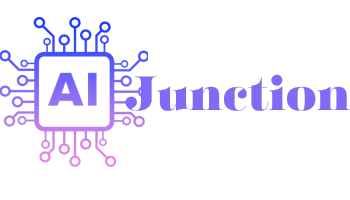




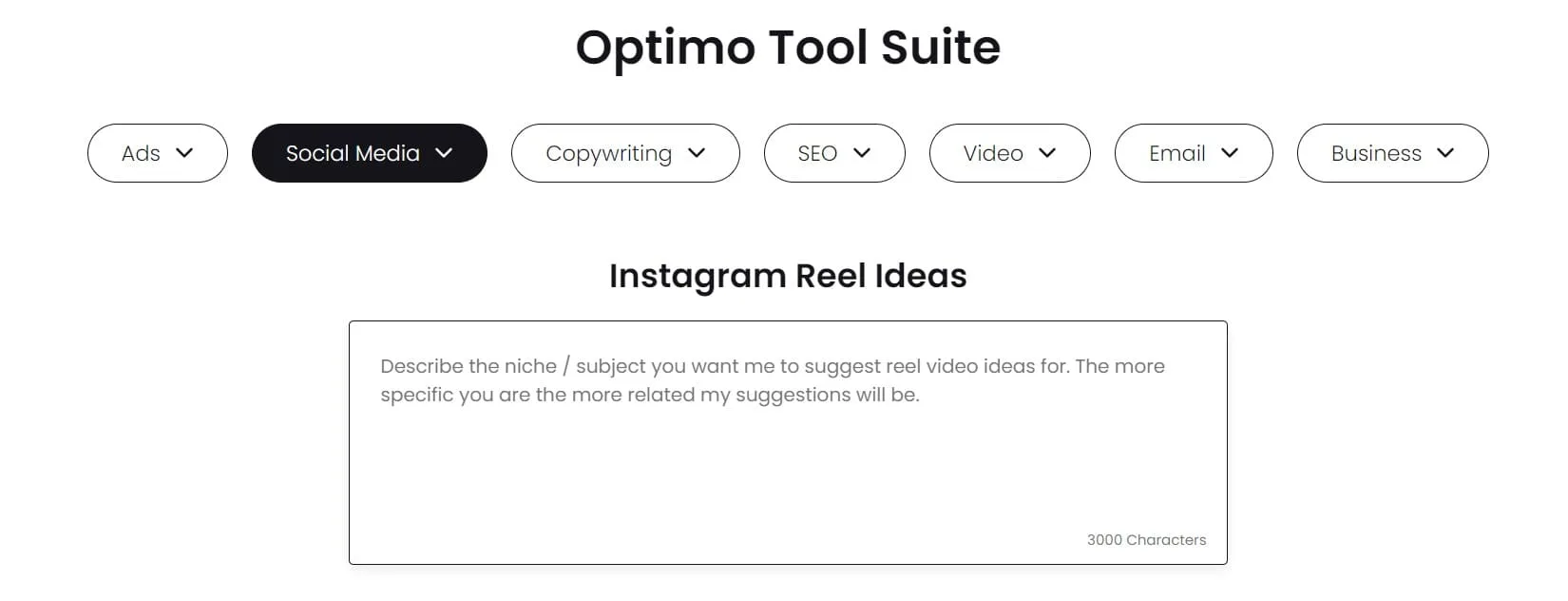





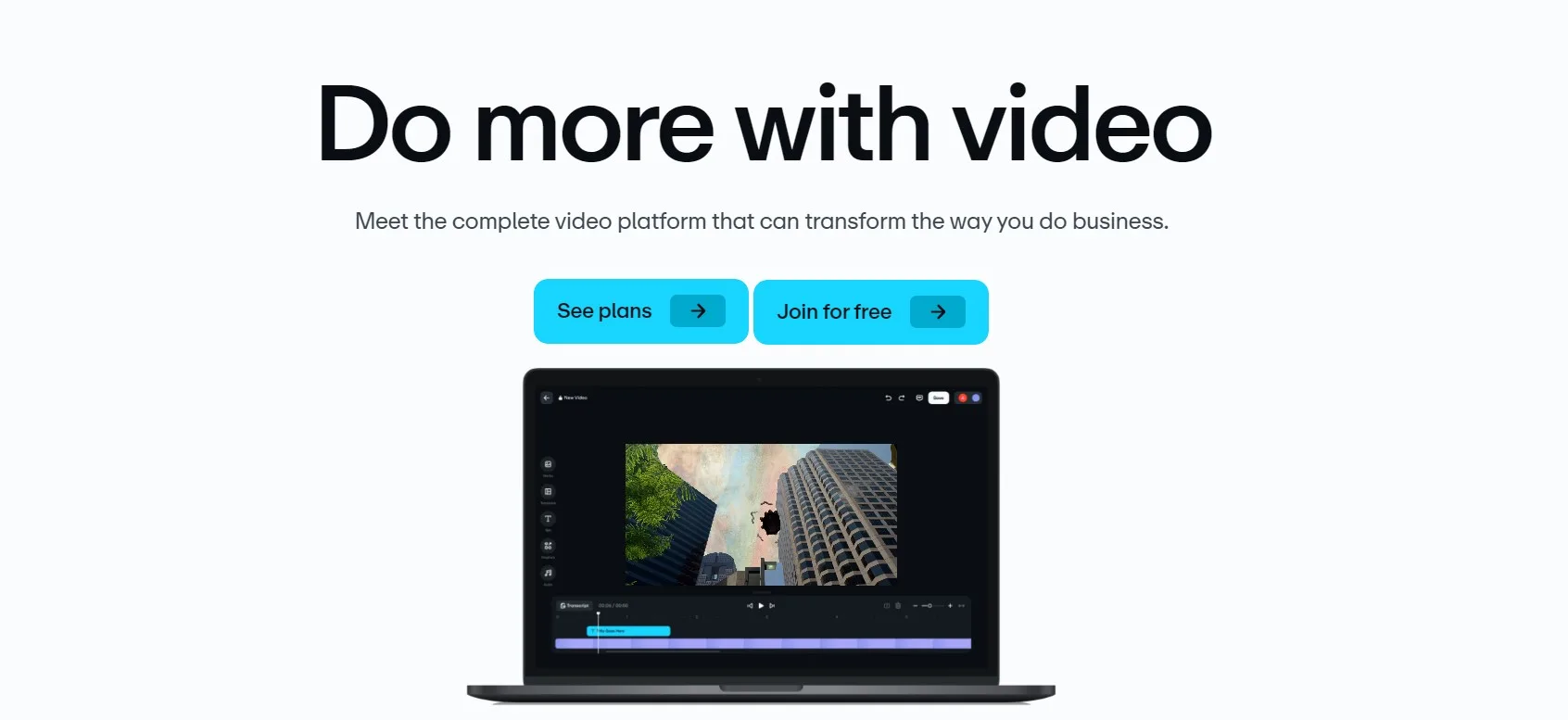

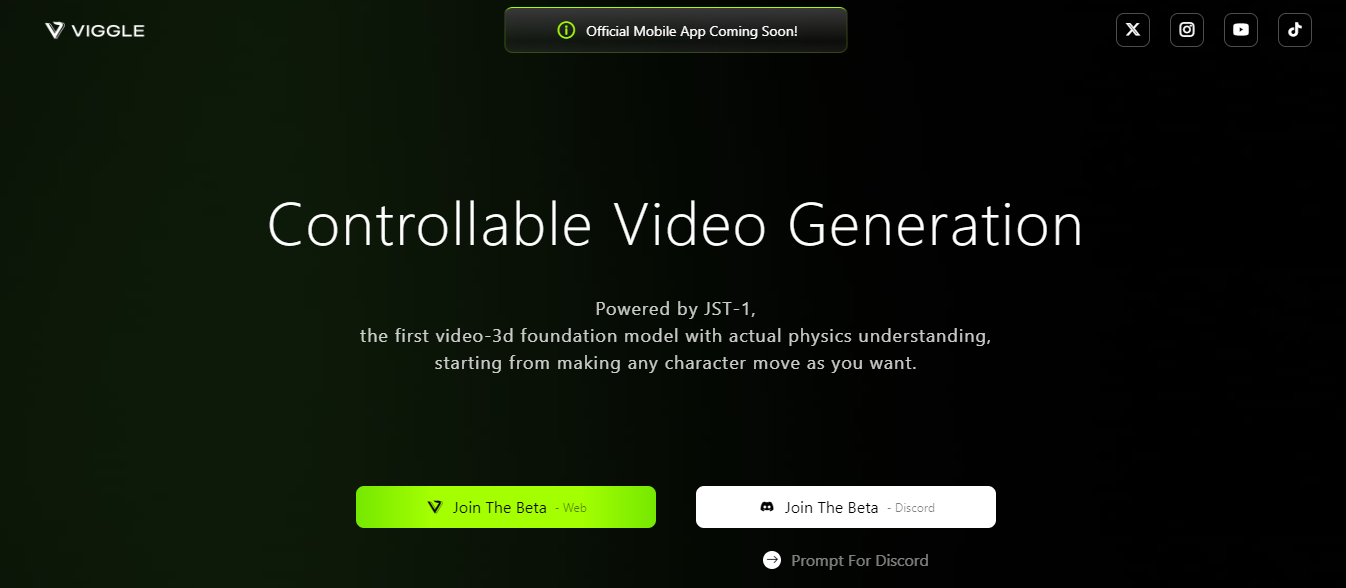


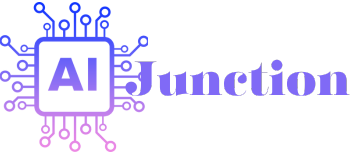


Reviews
There are no reviews yet.