Description
Cutout Pro is an AI-powered visual design platform that simplifies the process of image and video editing, enhancement, and art generation. With features like AI-based background removal, photo enhancer, video upscaling, and AI art creation, it caters to both individuals and businesses. This tool offers high-quality, professional-grade visuals without requiring extensive design skills. Cutout Pro is ideal for e-commerce, digital marketing, social media, and more, enabling users to create stunning content efficiently and effectively.
Pros and Cons
Pros:
- Efficient: Automates image and video editing tasks, saving time.
- High-Quality: Produces professional-grade visuals.
- Versatile: Offers a wide range of design tools.
- User-Friendly: Accessible for users of all skill levels.
Cons:
- Learning Curve: May require some time to explore all features.
- Internet Dependent: Needs a stable internet connection.
- Limited Offline Features: Most tools are not available offline.
Use Cases
- E-commerce: Enhance product images for online stores.
- Digital Marketing: Create compelling visual content for campaigns.
- Social Media: Design engaging posts for various platforms.
- Graphic Design: Streamline workflows with efficient editing tools.
- Education: Use in teaching marketing and design courses.
Pricing Model
Cutout Pro offers a free trial with basic features. The Pro tier includes advanced features and higher processing limits, starting at competitive prices. For the most current pricing details, refer to the Cutout Pro website.
Why Use This Tool
Cutout Pro is a comprehensive visual design platform that combines ease of use with powerful AI-driven features. It enables users to create high-quality visuals without needing extensive design skills, making it an invaluable tool for enhancing visual content across various domains.
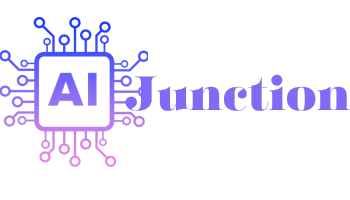


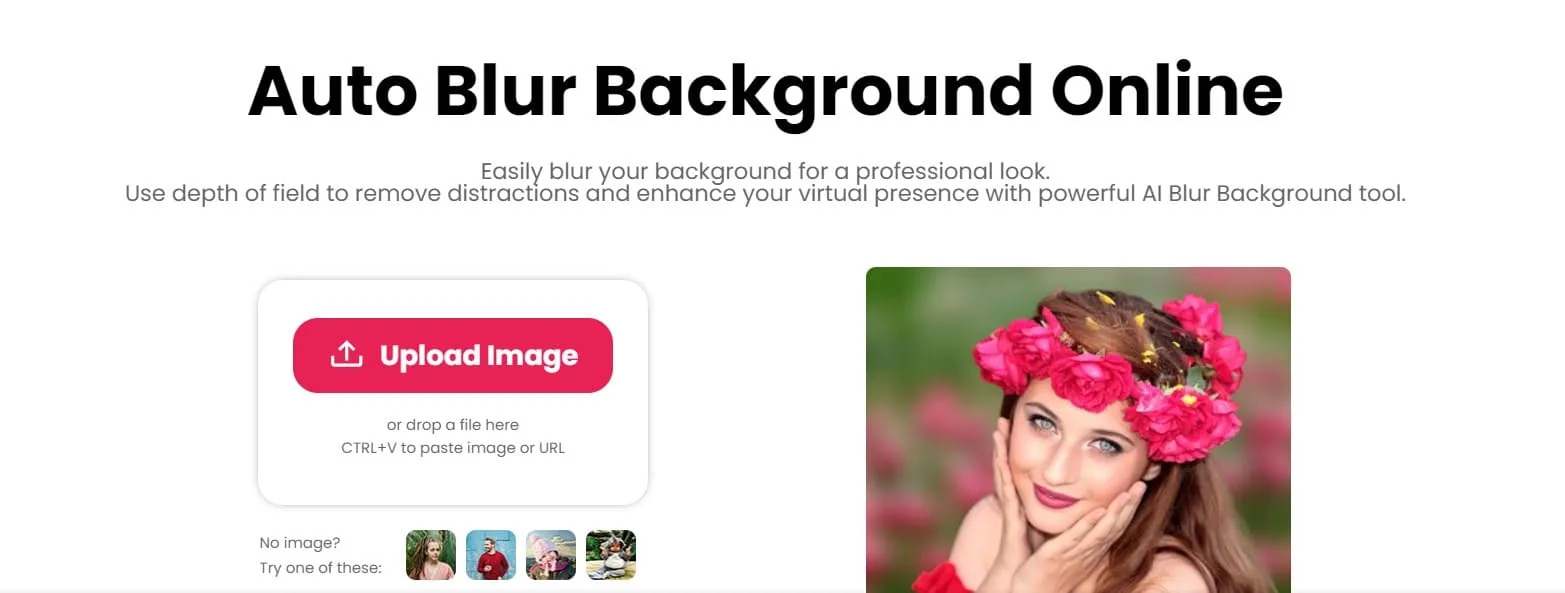




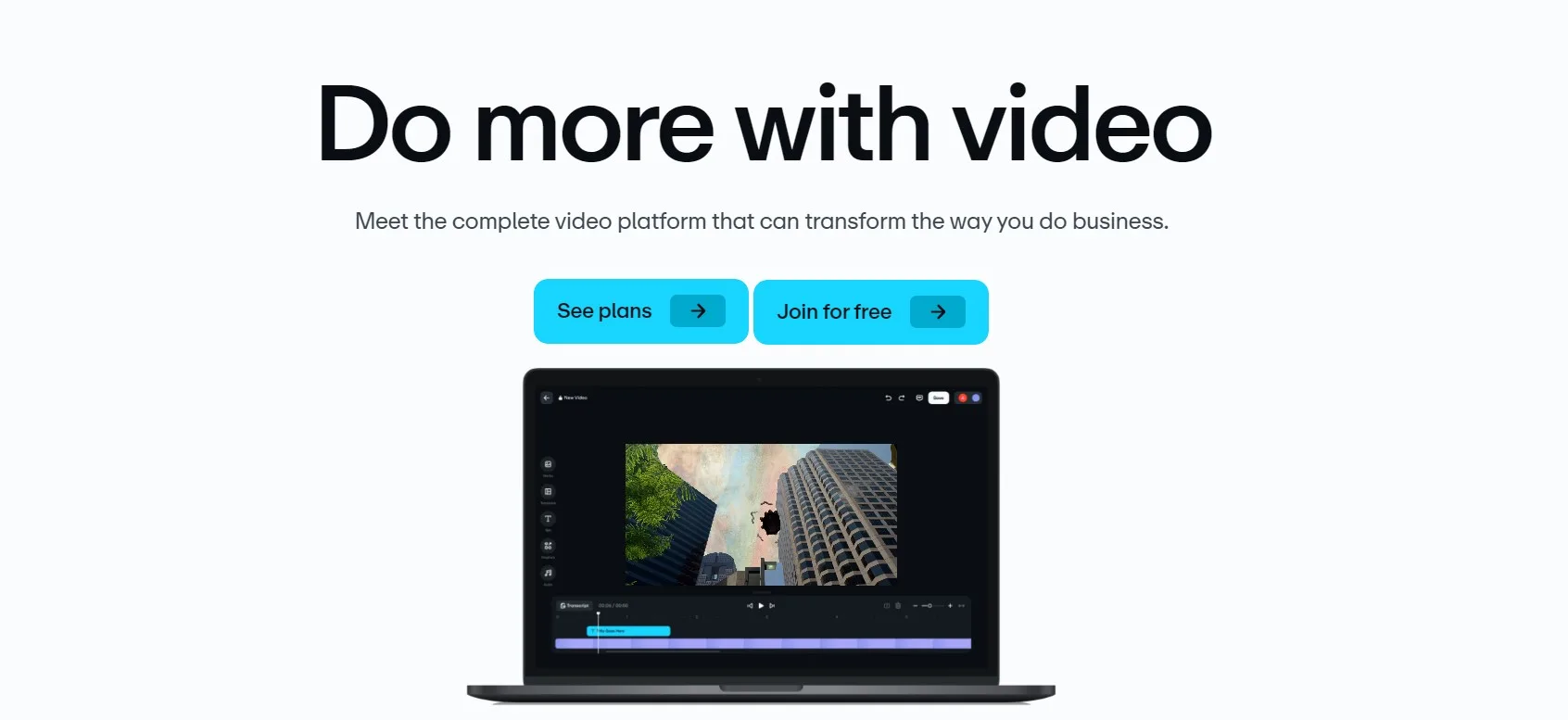

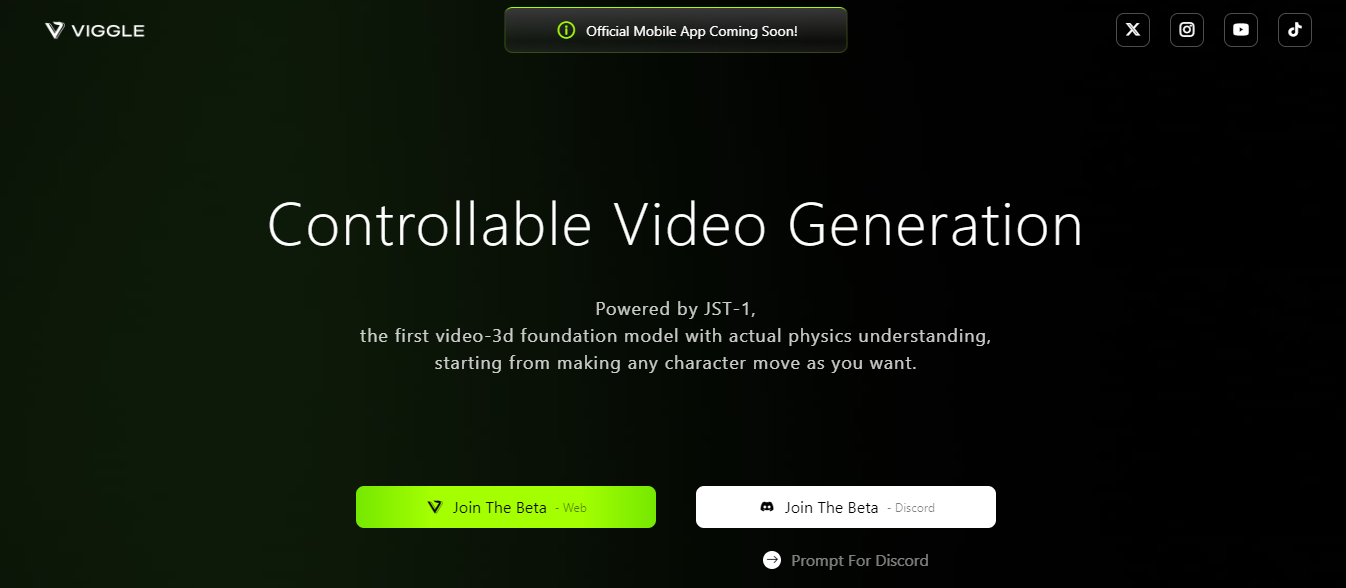



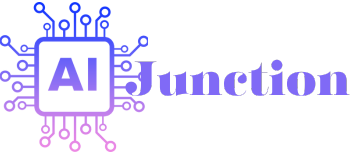


Reviews
There are no reviews yet.