Description
Overview
Outcast is a powerful AI content repurposing tool designed to transform your video and audio content into multiple forms of engaging media. Whether you’re a podcaster, YouTuber, or coach, Outcast helps you save time and maximize content output. With features like Clip Creator, AI Studio, and OutcastGPT, you can effortlessly generate transcriptions, social media posts, blog articles, and more from a single upload.
Key Features
✅ Prompt Packs
- Automate workflows by applying pre-built or custom prompt packs.
- Generate newsletters, YouTube descriptions, and social posts in one go.
✅ Clip Creator
- Generate clip ideas instantly.
- Select text to trim clips, add branded captions, and export in platform-optimized sizes.
✅ Transcriptions
- Access highly accurate transcripts with speaker identification.
- Export in various formats like TXT, DOCX, and PDF.
✅ OutcastGPT
- Every upload comes with an AI-powered chatbot.
- Choose from 300+ personas for specialized expertise (e.g., marketing, podcasting, tech).
✅ AI Studio
- Write, edit, and generate content with integrated AI tools.
- Create images and articles directly within the editor.
✅ Team Collaboration
- Work with your team live in a shared workspace.
- Keep content organized with project-based folders.
Use Cases:
🎙️ Podcasters:
- Generate show notes, timestamps, and transcripts within minutes.
- Create engaging social media clips to promote episodes.
📺 YouTubers:
- Repurpose videos into blog posts, tweets, and Instagram reels.
- Add branded captions and export for various platforms.
💼 Coaches & Educators:
- Convert webinars into articles and social content.
- Use transcripts to create course materials and summaries.
🎤 Interviewers & Keynote Speakers:
- Instantly produce highlight reels and audience-friendly content.
- Create chatbots to engage viewers on your website.
Pros:
✅ Saves hours of manual work with automation.
✅ Supports various content formats for cross-platform promotion.
✅ Accurate transcription with speaker identification—even with accents.
✅ Customizable prompt packs tailored to specific workflows.
✅ Easy team collaboration with real-time editing.
Cons:
❌ Limited free credits (1 hour of free usage).
❌ Requires a learning curve for advanced features.
Pricing
Outcast offers flexible pricing to suit different content creation needs:
✅ Free Trial
- 7-day free trial with 1 hour of uploads.
- Full access to all features, including transcripts, clips, and chatbot generation.
💵 Subscription Plans
- Monthly and yearly options with allocated “Plan Minutes” for uploads.
- Minutes reset every month and are used based on the length of uploaded files.
- Unlimited content creation from uploaded files without extra charges.
🔄 On-Demand Minutes
- Purchase additional minutes beyond plan limits.
- These minutes roll over and remain usable even without an active subscription.
👥 Team Collaboration Features
- Add team members with shared Plan and On-Demand Minutes.
- Assign teammates to specific projects for focused collaboration.
Why Creators Choose Outcast:
🚀 Efficiency:
“Outcast has reduced my podcast workflow by hours. I can focus on content creation while Outcast handles the rest.” — Suzy Chase, Podcaster
🎯 Accurate Transcriptions:
“Outcast’s transcription is the most accurate, even with different accents. This has saved us a lot of editing time.” — Bhairav Patel, Managing Director
📈 Time-Saving:
“What used to take me hours now takes minutes. I highly recommend Outcast to all creators.” — Matt Cunningham, Podcaster
How It Works (3 Simple Steps):
- Import Content: Upload via YouTube link, file upload, or RSS feed.
- Identify Speakers: Easily label speakers in the user-friendly interface.
- Generate Content: Select a content pack to produce articles, clips, and social posts.
FOR GETTING NEW UPDATES FOLLOW US ON :
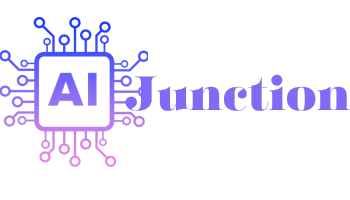


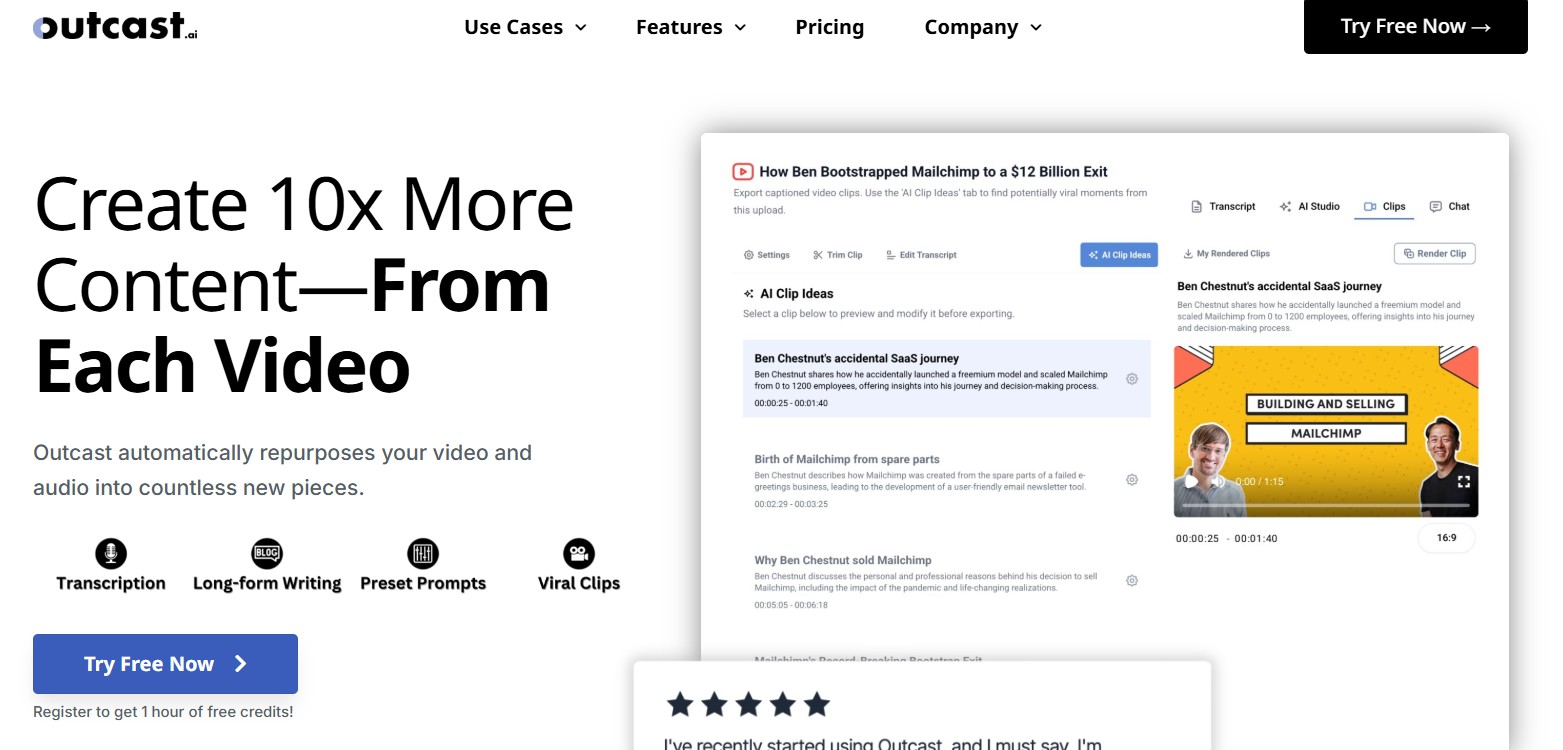




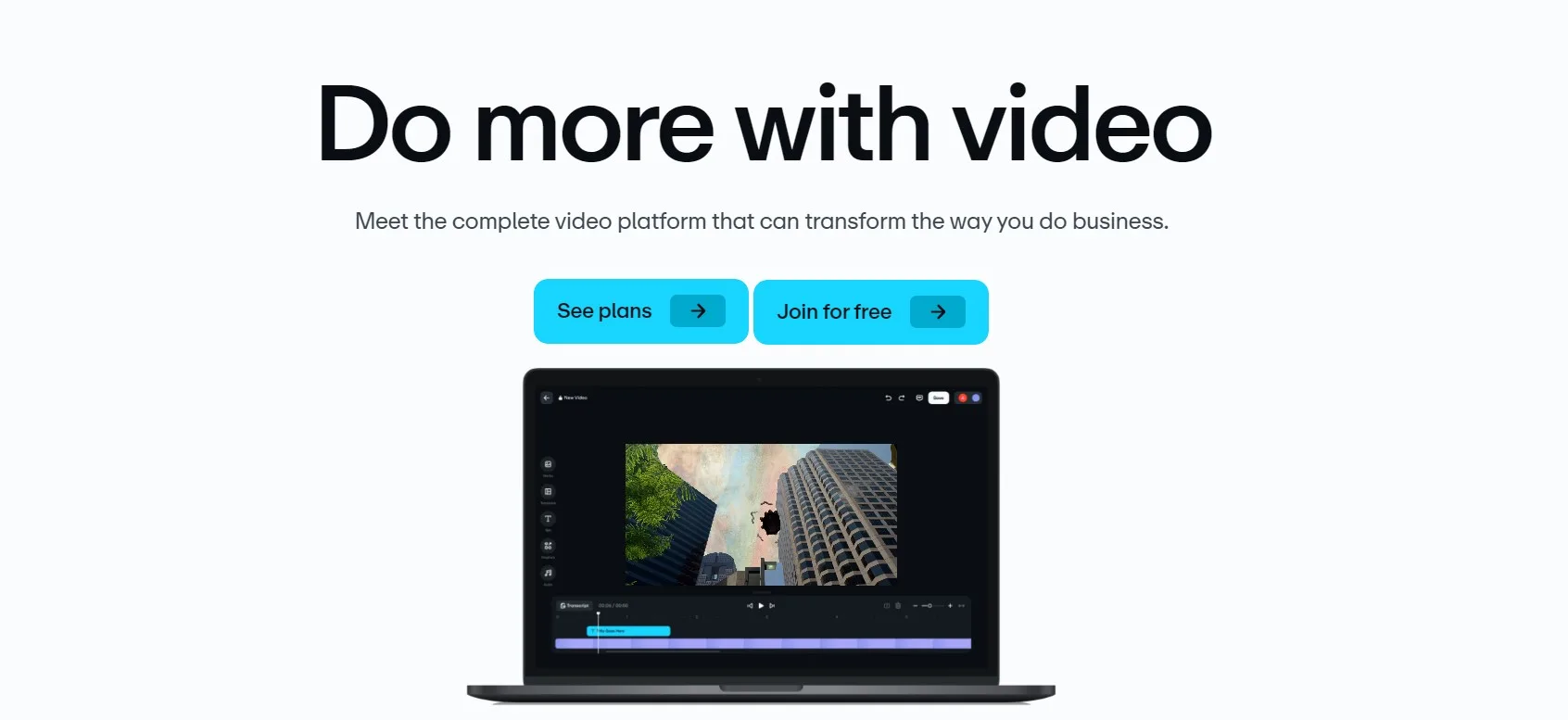

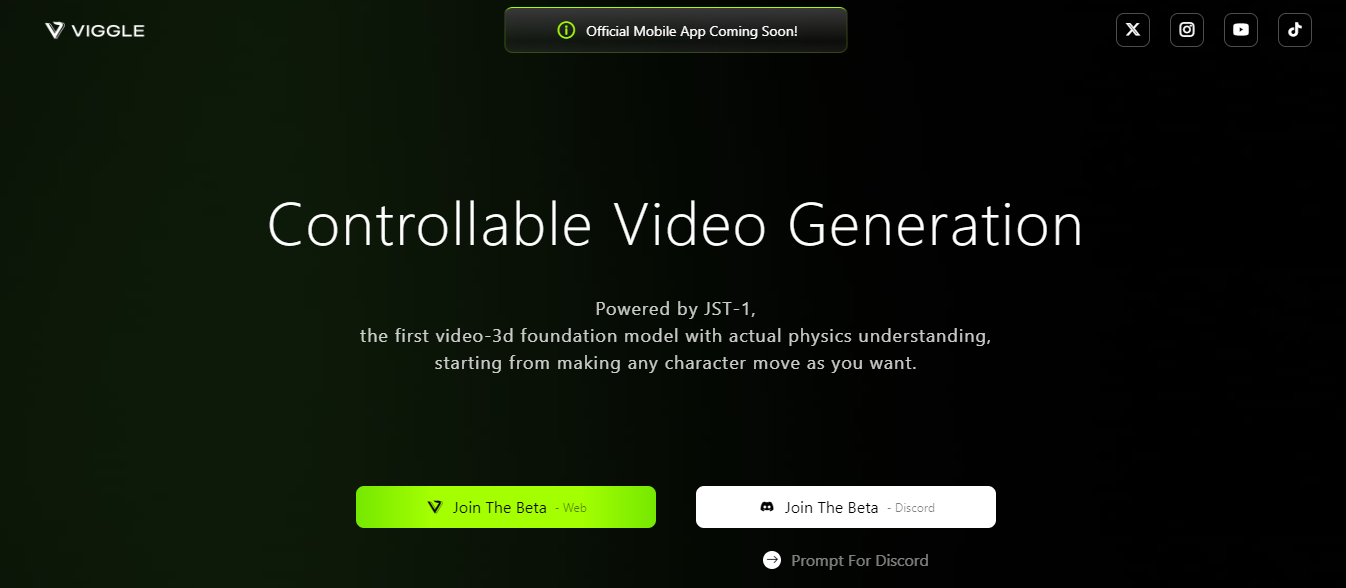



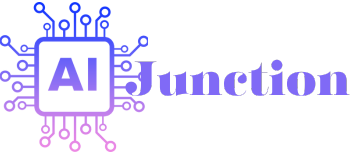


Reviews
There are no reviews yet.